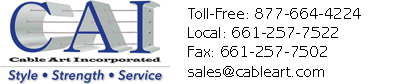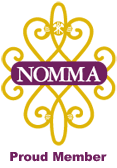| Series 6100 Installation Guide for 3/16” Cable Invisiware® Receivers with Push-Lock® Fittings |
|
| Materials/Tools Required_______________________ * Cable Gripping Pliers — (50TCG1) |
 |
Drill Posts__________________________________________________________________________ |
|
| Terminating (end) post for Invisiware® Receivers — Drill a 29/64? hole from the back side of the end posts where each cable will be installed. For a 1-1/2? or less square end post using a 1-1/2? long receiver, a 2? end post using a 2? long receiver, a 2-3/8? end post using a 2-3/8? long receiver, or a standard 4x4 using a 3-1/2? long receiver, drill the hole completely through the post. For posts thicker than the length of the receiver, drill a 7/32? pilot hole completely through the post, then drill a 29/64? hole only through the back surface of the end post (in the case of a wood post, to a depth a little greater than the length of the receiver) but not completely through the post. |
Terminating (end) post for Push-Lock® fittings Drill a 29/64” hole from the back side of the end posts where each cable will be installed. For a 2”or less square end post, drill the hole completely through the post. For posts greater than 2” thick, drill a 7/32” pilot hole completely through the post, then drill a 29/64” hole only through the back surface of the end post (in the case of a wood post, to a depth a little greater than the length of the Push-Lock® fitting) but not completely through the post. Intermediate post or other element through which the cable will pass between the end posts — Drill 7/32” diameter holes lined up with |
Install Invisiware® Receivers______________________________________ |
||
|
 |
|
| String the cable through the holes drilled in your intermediate posts (or other elements through which the cable passes between end posts) and through the end post where you will be installing the Push-Lock® fitting. | See illustration below — Post A is the end post to which the receiver is attached; Post B is the end post to which the Push-Lock® fitting is to be attached. |
|
 |
||
| Install Push-Lock® fittings_______________________________________ | ||
|
      |
|